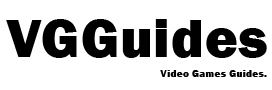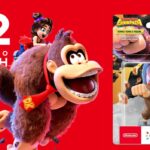Contents
In Marvel Rivals, sprays are a dynamic way to express yourself during matches, allowing you to tag surfaces of the game world with unique images that showcase your personality and achievements.
Whether you want to commemorate a win, convey messages to your squad, or just put your own spin on the battlefield, knowing how to equip and deploy sprays will make the game more fun.
Sprays are a fun way to express yourself during matches by tagging surfaces with unique images. Here’s a step-by-step guide on how to equip and use sprays in the game.
Equipping Sprays:
- Access the Heroes Tab: From the main menu, click on the “Heroes” tab.
- Select Your Hero: Choose the hero you wish to equip with a new spray.
- Navigate to Cosmetics: Within the hero’s profile, select the “Cosmetics” tab.
- Choose Sprays: Click on the “Sprays” sub-tab to view available sprays.
- Equip a Spray: Select your desired spray and click the “Equip” button. Assign it to a slot on the spray wheel when it appears. Each hero can have multiple sprays equipped on their wheel at the same time.
Using Sprays In-Game:
For PC Users:
- Aim at the surface where you want to apply the spray.
- Press and hold the ‘T’ key to open the spray wheel.
- Move your mouse to highlight the desired spray.
- Release the ‘T’ key to apply the spray.
For Console Users:
- Aim at the desired surface.
- Press and hold the left D-Pad button to open the spray wheel.
- Use the right thumbstick to select the spray.
- Release the D-Pad button to apply the spray.
Customizing Controls:
If you prefer different controls, you can rebind the spray key:
- Go to “Settings” in the main menu.
- Navigate to “Keyboard & Mouse” settings.
- Scroll down to “Custom Communication” and find the “Custom Panel” option.
- Rebind the key as desired.
Follow these steps to customize your gameplay with sprays, making your in-game encounters more interesting.